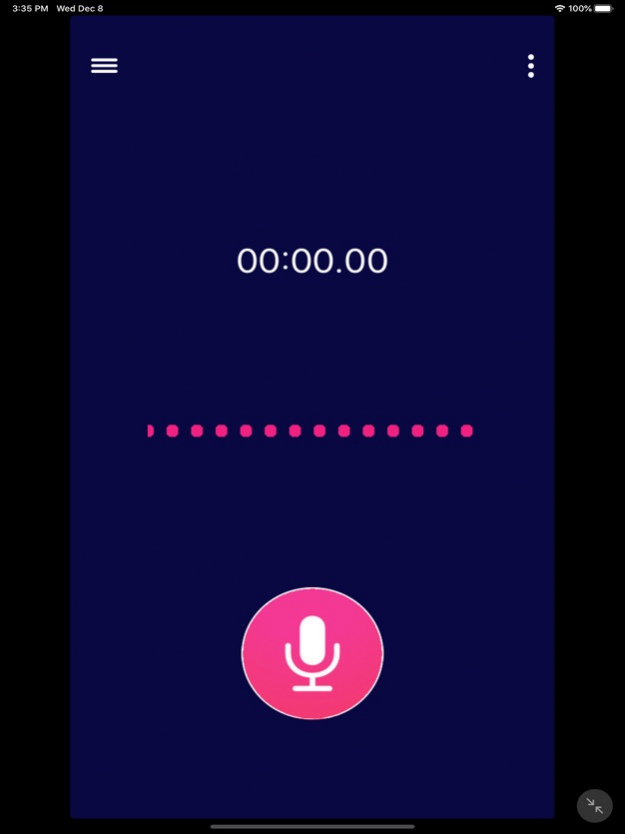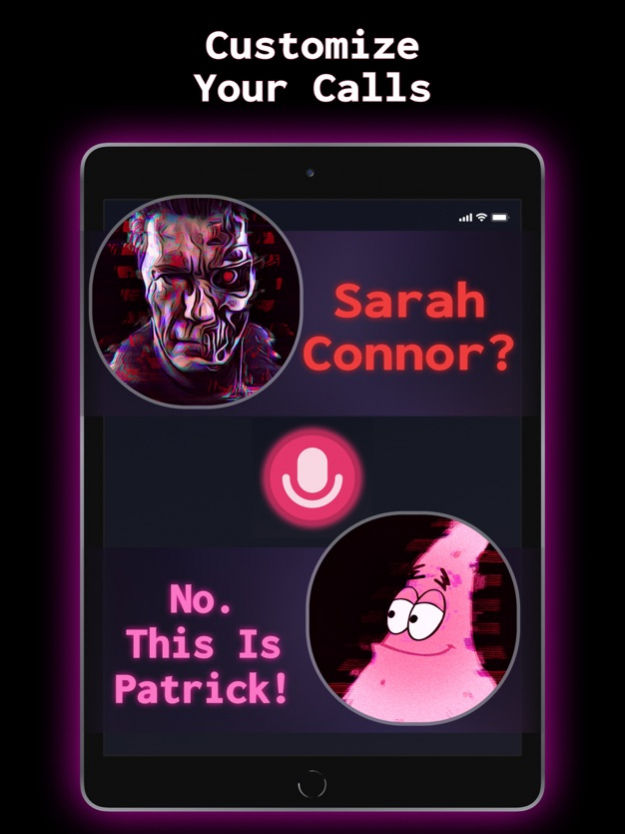Voice Changer : Audio Recorder 2.1
Free Version
Publisher Description
Voice Changer : Audio Recorder is a full-featured application for changing voice parameters. Use dozens of sound effects, prank your friends, record pranks and create original social media content.
Record individual phrases, dialogues or songs and apply selected sound filters to completely transform pitch, voice timbre, sound uniformity and other important parameters. A user-friendly user interface with access to a diverse catalog of sound effects and voice filters that transform any recording into the voices of celebrities and popular game characters will help you generate entertaining video and audio materials every day. Modulated recordings can be directly sent to any of the social networks and instant messengers.
Change your voice in real time and apply sound effects during phone calls. Speak any phrases and transform your speech. This is a great way to draw the attention of social media users to your profile. Record sounds, apply special effects and get the most out of the result.
Premium Features:
– Change your voice with effects and background sounds
– Built-in voice recorder with high-quality recording effect
– Change effect during a phone call
– Celebrity dialogues
– Congratulations in different languages
– Creation of entertaining content for social networks
– Ability to save and send results to friends
– Back up your recordings to iCloud
Important! There is no free content inside! You must be signed in to access the app
Payment is charged upon confirmation of purchase of the subscription.
Subscription will auto-renew unless auto-renew is turned off at least 24 hours before the end of the current period
The renewal cost depends on the subscription plan. Our standard subscription plans:
1 week subscription is $5.99
For other currencies, the price matches the price level in the App Store Price Matrix
Subscription with a free trial period automatically renews to a paid subscription. You can cancel or manage the automatic renewal of the free trial by going to your Account Settings after purchase
Please note: Any unused portion of the three-day free trial period (if offered) will be forfeited when purchasing a premium subscription during the free trial period
For any other information, see our privacy policy and terms of use
Privacy Policy: https://docs.google.com/document/d/1kA0G9npUeKJeiUa_SmEazXYcIg9T4DqUR8Tb-OZLQ-I/edit?usp=sharing
Terms of use:https://docs.google.com/document/d/1jghznIhByHttuabYw4IC00X7sKO9PTXsrL1UOCWaCtk/edit?usp=sharing
Jun 14, 2022 Version 2.1
Fixed small bugs and performance issues
About Voice Changer : Audio Recorder
Voice Changer : Audio Recorder is a free app for iOS published in the Recreation list of apps, part of Home & Hobby.
The company that develops Voice Changer : Audio Recorder is Serhii Tymofiiev. The latest version released by its developer is 2.1.
To install Voice Changer : Audio Recorder on your iOS device, just click the green Continue To App button above to start the installation process. The app is listed on our website since 2022-06-14 and was downloaded 2 times. We have already checked if the download link is safe, however for your own protection we recommend that you scan the downloaded app with your antivirus. Your antivirus may detect the Voice Changer : Audio Recorder as malware if the download link is broken.
How to install Voice Changer : Audio Recorder on your iOS device:
- Click on the Continue To App button on our website. This will redirect you to the App Store.
- Once the Voice Changer : Audio Recorder is shown in the iTunes listing of your iOS device, you can start its download and installation. Tap on the GET button to the right of the app to start downloading it.
- If you are not logged-in the iOS appstore app, you'll be prompted for your your Apple ID and/or password.
- After Voice Changer : Audio Recorder is downloaded, you'll see an INSTALL button to the right. Tap on it to start the actual installation of the iOS app.
- Once installation is finished you can tap on the OPEN button to start it. Its icon will also be added to your device home screen.